1. INTRODUCTION
When Pew Research Center began systematically tracking Americans’ internet usage in early 2000, about half of all adults were already online. Today, 93% of American adults use the internet [1].
According to the Pew Research Center Report, the Share of those 65 and older who are tech users has grown in the past decade. In particular, 96% of those 50 to 64 use the internet, compared with 75% of those 65 and older who report being internet users. In 2000, the gap between the oldest and youngest groups of adults in internet use was 56 percentage points; it now is 24 points [2].
This shift in technology adoption among older adults carries significant implications, particularly for e-commerce businesses. The fact that a substantial portion of those aged 65 and older are now active Internet users underscores their growing relevance as a demographic with substantial purchasing power. Companies can no longer afford to overlook this segment of the population. Their higher buying ability, coupled with increased internet usage, presents a unique opportunity for businesses to tap into a market that is often overlooked.
To capitalize on this demographic shift, it is imperative for e-commerce businesses to prioritize web accessibility for older adults, ensuring that their online shopping experiences are user-friendly, accommodating, and inclusive. By doing so, these businesses can not only cater to a previously underserved market but also enhance their overall digital presence and profitability.
While this widespread adoption has brought forth countless opportunities and benefits, it also raises significant concerns about digital accessibility, particularly for older adults who may face unique challenges in navigating the online environment. As the internet becomes an increasingly integral part of daily life for the majority of the population, it is crucial to examine the accessibility of web content and technologies to ensure that older adults, who may not have grown up with digital technology, are not left behind in this ever-evolving digital landscape.
This article delves into the accessibility challenges faced by older adults when interacting with the web and explores potential solutions and recommendations to bridge the digital divide and promote inclusive digital experiences for all generations.
2. METHODOLOGY
In this study, I rely on standard scientific methods, specifically analysis and synthesis. Analysis means closely examining data or the subject to spot patterns and connections, helping break down complex topics into simpler parts. Meanwhile, synthesis involves merging various ideas or findings to create a complete understanding.
These methods are crucial for the research. First, analyze the data or the subject matter to understand its components and relationships. Then, synthesize these insights to build a comprehensive understanding of the topic. This systematic approach ensures the quality and objectivity of the research findings while contributing valuable insights to the field.
3. LITERATURE REVIEW
While there is certainly a substantial body of research on this topic, it is important to acknowledge that there remains room for new studies and investigations. The ever-evolving nature of technology, society, and human behaviors continually introduces fresh perspectives and challenges in understanding issues such as web accessibility for older adults.
3.1. Standards:
To ensure better inclusivity in web design, it is necessary to adhere to a set of established standards and guidelines that prioritize accessibility and usability for all users, regardless of their age, abilities, or technological familiarity. These standards and guidelines serve as a compass for designers and developers, offering a comprehensive framework to ensure that digital experiences are welcoming and accommodating to a diverse audience.
Web Content Accessibility Guidelines (WCAG)
WCAG provides a set of internationally recognized standards for creating web content that is accessible to people with disabilities. It outlines specific criteria and guidelines to make web content perceivable, operable, understandable, and robust. These guidelines ensure that websites and web applications are designed and developed in a way that accommodates users with diverse disabilities, including those who use assistive technologies like screen readers or voice recognition software.
These guidelines are applicable to older adults because their barriers related to web accessibility are shared with those that people with disabilities face on a regular basis. Although the older age does not specifically mean having a disability, some principles may still be applicable.
User Agent Accessibility Guidelines (UAAG)
UAAG focuses on the accessibility of user agents, which are software applications that render web content, such as web browsers and media players. These guidelines provide recommendations to developers of user agent software to ensure that their products are accessible to individuals with disabilities. UAAG aims to improve the user experience for people using assistive technologies by addressing how user agents interact with web content and how they can support accessibility features.
Authoring Tool Accessibility Guidelines (ATAG)
ATAG is a set of guidelines that focuses on the accessibility of authoring tools, which are software applications used to create web content. These guidelines are designed to help developers of authoring tools ensure that their software is accessible to content creators with disabilities. By following ATAG, developers can make it easier for authors to produce web content that meets WCAG standards, thereby promoting greater overall web accessibility.
3.2. Research
Among the significant research sources, there is a study conducted by the Nielsen & Norman Group that delves into challenges and adaptations required for website usability among senior users. Additionally, the Nielsen & Norman Group has published an article that discusses the unique considerations involved in usability testing with older adults. Furthermore, researchers such as Arthur D. Fisk and Wendy A. Rogers explore the principles and innovative human-centered approaches for designing web content aimed at older adults, as part of the Human Factors & Aging Series. Rozianawaty Osman and Faustina Hwang's research focuses on e-commerce design by older adults, particularly examining their choices regarding web object selection and placement on shopping websites. Finally, in the context of aging, Eun Hwa Jung, Justin Walden, Ariel Celeste Johnson, and S. Shyam Sundar investigate why older adults choose to use or avoid Facebook, shedding light on their social networking behaviors.
4. RESULTS
4.1. The Barriers
Older adults tend to face more barriers than younger internet users, and this has various age-related and health-related reasons.
Table
List of Barriers older adults face when browsing the internet [3]
|
1) vision |
Reduced contrast sensitivity, color perception, and near-focus, making it difficult to read web pages |
|
2) physical ability |
Reduced dexterity and fine motor control, making it difficult to use a mouse and click small targets |
|
3) hearing |
Difficulty hearing higher-pitched sounds and separating sounds, making it difficult to hear podcasts and other audio, especially when there is background music |
|
4) cognitive ability |
Reduced short-term memory, difficulty concentrating, and being easily distracted, making it difficult to follow navigation and complete online tasks |
According to Nielsen & Norman Group Study on the Usability for seniors, which included three rounds of user research, with a total of 123 participants aged 65 and older over a period spanning almost two decades, proves that the main barriers to older adults in using the internet are small font sizes, small targets, inflexible and unforgiving interfaces, lack of error prevention, exclusion from online content [4].
According to Susan L. Gatto Sunghee and H. TakSpam’s study, caution about providing personal information online and fear of identity theft kept older adults from using some of the services provided by the Internet. Fear of being a victim to online predators prevented them from participating in chat rooms. Misleading or erroneous information led these adults to question the trustworthiness of Internet sources of information. Others feared that the computer would be habit-forming and might consume valuable time that would be better spent on face-to-face interactions. Lack of time to spend using the computer and the time it takes to use this technology are perceived barriers to its use. Some of these adults said their lives and activities do not allow them time to spend using the computer. Others talked about their lack of patience with how much time computer activities took [5].
In conclusion, it is evident that older adults encounter a multitude of challenges and barriers when navigating the online world, stemming from both age-related factors and concerns about digital technology. These obstacles range from issues related to interface design, such as small font sizes and lack of error prevention, to broader concerns about online privacy, identity theft, and the credibility of internet information sources. Moreover, perceptions about the potential time commitment and the impact on face-to-face interactions also play a role in shaping older adults' internet usage patterns. Recognizing and addressing these barriers is crucial in ensuring that older adults can fully participate in the digital age, promoting inclusivity and facilitating their access to the wealth of information and services available on the internet.
4.2. Practical Tips to Improve Website Design for older adults
Error Prevention
Implementing effective error prevention techniques in web design tailored for older adults is crucial to enhance their digital experience. Research has shown that older adults may encounter difficulties in navigating complex interfaces and handling errors [6].
One of the fundamental principles in web design for older adults is the simplification of user interfaces. Research has consistently shown that older individuals may become easily overwhelmed by complex or cluttered layouts, leading to increased confusion and a higher likelihood of errors. Thus, by streamlining the design and presenting information in a well-organized and unambiguous manner, designers can substantially mitigate the occurrence of errors.
Moreover, the implementation of progressive guidance is essential in facilitating error prevention. This approach entails breaking down intricate processes, such as form submissions or online transactions, into manageable steps and providing explicit instructions at each stage. Such guidance not only reduces the chances of users making errors due to confusion but also enhances their overall comprehension and confidence in using the web interface.
The main recommendations are the following:
- Emphasize the importance of clear and concise instructions when designing web interfaces for elderly users. Employ language that is both easily comprehensible and unambiguous. Recognize that older adults may benefit significantly from straightforward guidance and ensure that instructions are presented in a manner that minimizes ambiguity, reducing the potential for user errors.
- Address the issue of data input formats with flexibility, particularly when dealing with tasks that require precision. Accommodate the natural preferences of older users by permitting variations in data input formats. For example, when collecting contact information such as phone numbers, provide options that accept diverse formatting styles (e.g., with or without hyphens). This approach acknowledges the diverse needs of elderly users and reduces the likelihood of input errors.
Incorporate real-time feedback mechanisms into the web design to support error prevention among elderly users. This entails the immediate identification and communication of errors or incomplete information as users input data. By providing prompt feedback, users can swiftly rectify inaccuracies, thus mitigating potential frustration and enhancing the user experience.
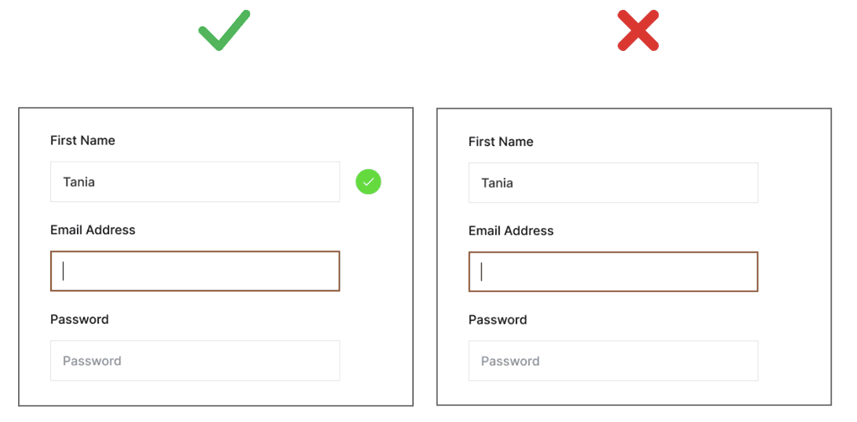
Fig. 1. Example of real-time feedback mechanism
Familiarity
Designing digital interfaces for elderly users holds significant importance due to the cognitive challenges that often accompany aging. As individuals grow older, cognitive abilities such as memory and information processing may decline, making it challenging for them to remember complex procedures or navigate unfamiliar digital interactions.
To address these issues, designers should prioritize the concept of familiarity in their interfaces. By incorporating elements that evoke real-world experiences, such as recognizable icons, intuitive navigation, and clear, concise language, designers can reduce the cognitive load on elderly users. These strategies not only alleviate the cognitive burden but also enhance the overall digital experience, making technology more accessible and user-friendly for older adults.
According to Nielsen Norman Group, systems should speak the users' language with familiar words, phrases, and concepts rather than system-oriented terms. Interfaces that follow real-world conventions and make information appear in a natural and logical order demonstrate empathy and acknowledgment for users [7].
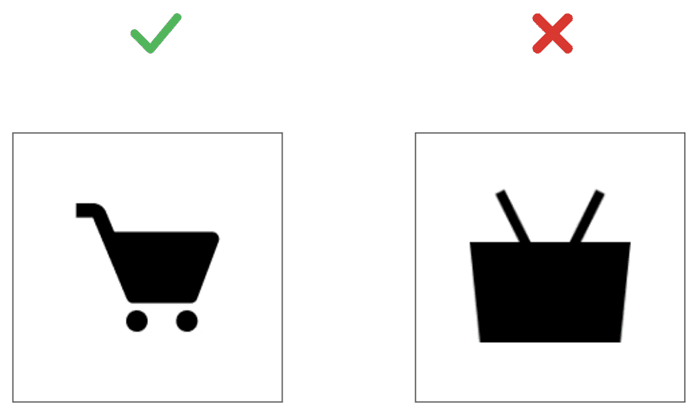
Fig. 2. Example of using familiar objects as icons (shopping cart) to communicate the action (add to cart)
For elderly users, systems should employ language and terminology that align with their familiar words, phrases, and concepts, rather than relying on system-oriented jargon. Interfaces that mirror real-world conventions and present information in a natural and logical sequence exhibit a profound sense of empathy and acknowledgment for elderly users. By adopting this user-centric approach and speaking the language of the elderly, designers not only enhance accessibility but also ensure a more intuitive and comfortable digital experience for this demographic, ultimately promoting their engagement and confidence in using technology.
Navigation
Elderly individuals often require simplified and intuitive navigation systems that minimize cognitive load and reduce frustration. It's essential to prioritize clarity and consistency in menu structures, labels, and button placement.
Using easily recognizable icons and large, legible fonts can significantly enhance navigation for elderly users with potential visual impairments. Furthermore, providing multiple pathways to key information and incorporating clear signposts and breadcrumbs aids in reducing disorientation and ensures that elderly users can efficiently navigate through digital content.
When designing navigation, it is recommended to be cautious about the use of Panorama and Pivot controls, use the home screen menu as a safe point of return, use the back button as a safeguard for older adults, take advantage of scrolling if the application requires it, minimize the use of the keyboard [8].
Distractions
Minimizing distractions in interface design for older adults is crucial to ensure a smooth and productive user experience. Cognitive challenges, such as reduced multitasking abilities and potential memory issues, make distractions particularly disruptive for this demographic. To mitigate distractions, designers should prioritize simplicity in visual elements, reduce unnecessary animations, and maintain a clear information hierarchy. Additionally, offering customization options for notifications and providing easily accessible help resources can empower older users to control and manage potential interruptions, allowing them to stay focused on their intended tasks.
Sufficient time
Older adults may experience slower cognitive processing and physical interactions, which can lead to frustration when rushed through digital tasks. Therefore, designers should adopt a patient and accommodating approach. This includes providing extended time for completing actions, such as form submissions or decision-making processes. Additionally, incorporating features like adjustable timeouts for pop-up notifications or auto-logout functions can prevent sudden disruptions that might overwhelm elderly users. Overall, offering an unhurried and patient digital experience not only reduces stress but also promotes confidence and independence among older individuals in their interactions with technology.
Moreover, designing interfaces with larger, well-spaced buttons and clickable elements takes into account potential dexterity issues that elderly users might face. This design approach accommodates for slower and more deliberate movements, ensuring that users can comfortably interact with the interface without feeling rushed or pressured. Additionally, providing clear and easily accessible progress indicators during lengthy processes, such as online transactions, helps elderly users track their actions and navigate through tasks at their own pace.
5. CONCLUSION
Older individuals are increasingly becoming proficient in using technology, demonstrating a growing readiness to engage with digital interfaces and services. In response to this evolving landscape, it is imperative for designers and technologists to adapt their approaches to better serve the distinct needs and preferences of this expanding demographic.
The main findings of this article underscore the importance of adhering to user-centered design principles when crafting digital interfaces for elderly users. These principles encompass prioritizing clear and straightforward design, incorporating familiar language and concepts, providing ample time and patience, and minimizing potential distractions. Furthermore, the article underscores the significance of offering customization options and flexible interface features to accommodate the diverse capabilities and preferences of older adults.
As technology continues its integration into everyday life, the key takeaway is clear: designers must acknowledge the increasing computer literacy among older adults and proactively design interfaces that empower them to fully participate in the digital world. By embracing these user-centric principles and adapting to the changing needs of elderly users, designers can ensure that technology remains an inclusive and accessible tool for all, regardless of age or digital proficiency.

.png&w=640&q=75)