API testing has quietly become the unsung hero of software quality assurance. While UI testing often steals the spotlight, APIs are the backbone of modern software systems. But here’s a twist: manually testing APIs? That’s like washing a skyscraper’s windows with a toothbrush. Enter Java, your new best friend for automating API tests. Let’s dive into the "how" and "why" with some practical guidance and a sprinkle of tech magic.
Setting the Stage: Tools You’ll Love
Before jumping into code, let’s talk about tools. Like a chef needs the right ingredients, you’ll need these essentials:
- RestAssured: The darling of API testers, this library simplifies HTTP requests and responses. With its fluent syntax, you’ll feel like you’re writing poetry.
- TestNG: A testing framework that’s as flexible as a yoga instructor. Organize, parameterize, and prioritize your tests with ease.
- Jackson or Gson: Parsing JSON manually? Hard pass. These libraries handle it effortlessly.
- Allure: Because who doesn’t love shiny, detailed test reports?
- CI/CD Tools (like Jenkins): To automate your automation. Yes, that’s a thing.
Pro tip: Combine these tools, and you’ve got yourself a power-packed toolkit.
Let’s Get Technical: A Practical Example
Time to get our hands dirty. Imagine you’re testing an API that fetches user data. Here’s how Java makes it a breeze.
Step 1: Set Up Your Project
Start by creating a Maven project. Your pom.xml should include dependencies for RestAssured, TestNG, and Gson (or Jackson). Maven keeps things tidy and ensures you’re not manually downloading JAR files like it’s 1999.
Step 2: Write Your First Test
Here’s a basic example:
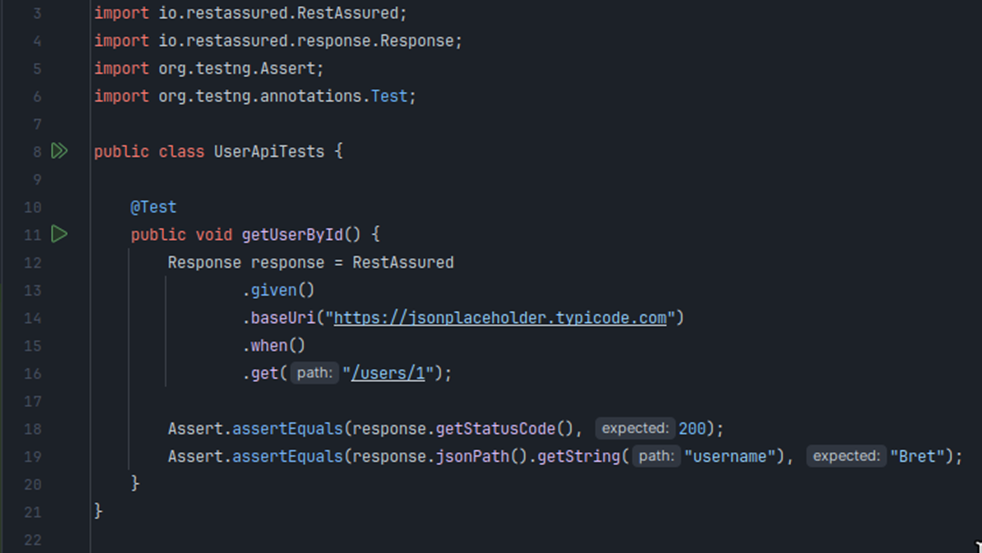
Fig. 1. Creating a new test case using RestAssured and TestNG libraries
Simple, isn’t it? This snippet sends a GET request to an API, asserts the status code, and verifies the response body.
Step 3: Add Some Flair
Why stop at basic assertions? Here’s how you can level up:
- Parameterization: Test multiple user IDs with one test.
- Custom Headers: Add authentication tokens.
- Data-Driven Tests: Use TestNG’s @DataProvider to feed test data dynamically.
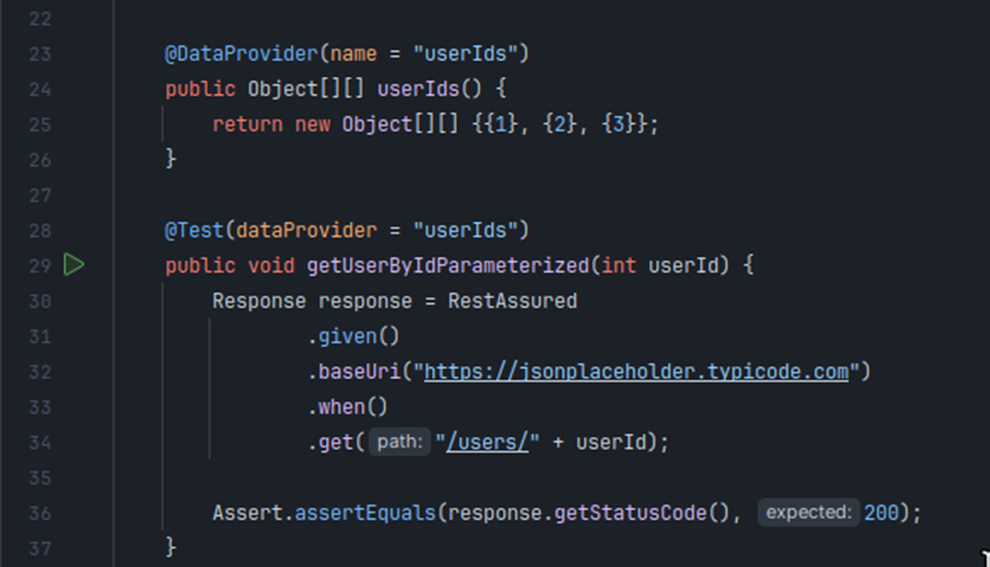
Fig. 2. Example of using @DataProvider
Now your tests are reusable and scalable–two words every developer loves to hear.
Integrating with CI/CD
Running tests on your local machine is fun, but let’s make it professional. Integrate your tests with Jenkins or GitLab CI. Schedule them to run on every code push or nightly build. Add test reports (hello, Allure!) to keep stakeholders in the loop.
Bonus tip: Use Docker to containerize your test suite. It’s a lifesaver when dealing with different environments.
Common Pitfalls and How to Avoid Them
- Flaky Tests: Network issues can cause intermittent failures. Use retries and mock APIs where possible.
- Hardcoding Data: Always externalize test data. JSON files, YAML, or even a database can work wonders.
- Ignoring Negative Scenarios: Don’t just test the happy path. Validate error codes, boundary conditions, and edge cases.
Advanced Techniques for API Automation
Want to go beyond the basics? Here are some advanced techniques to explore:
Mocking and Stubbing
Mocking tools like WireMock allow you to simulate API responses without hitting the real server. This is particularly useful during early development when APIs aren’t fully implemented or are unstable.
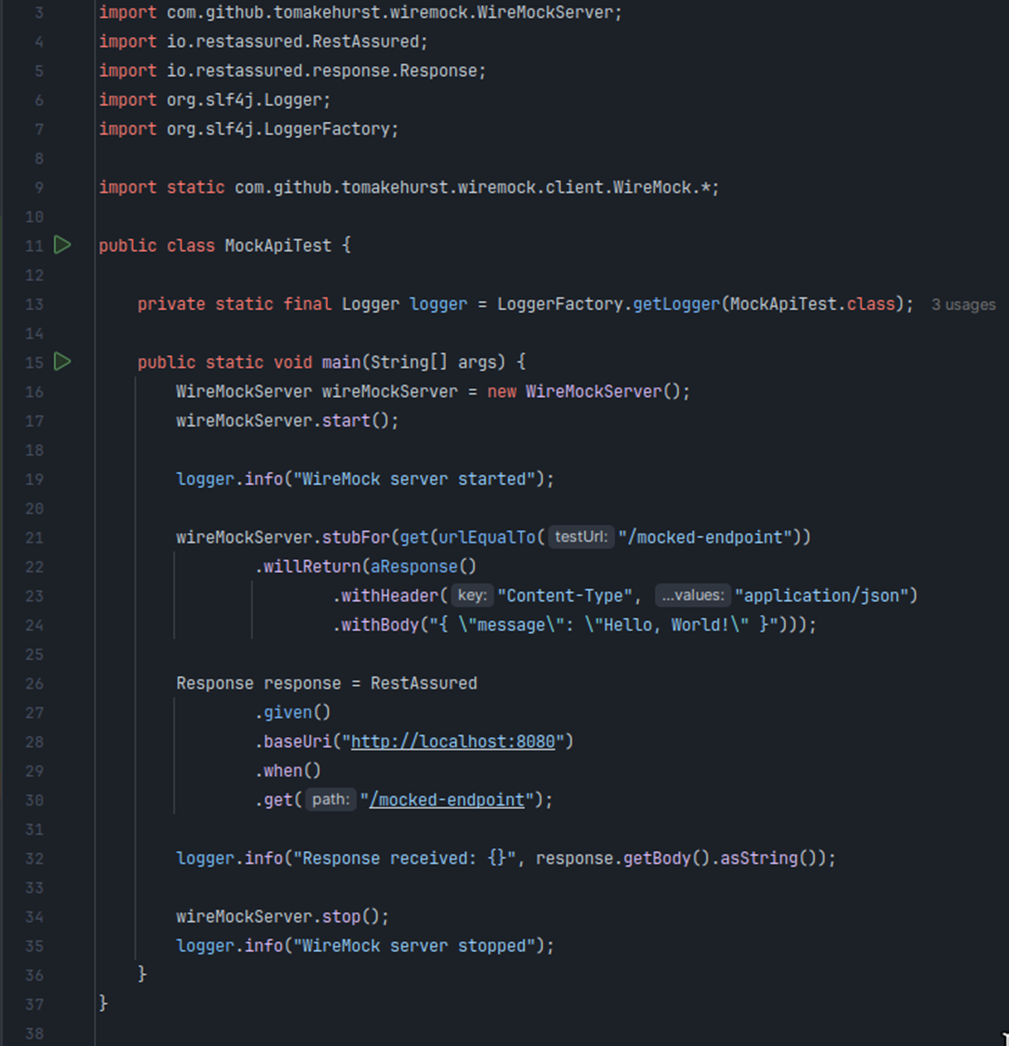
Fig. 3. Example of using WireMock library
Dynamic Payload Generation
Static payloads work fine for simple tests, but dynamic payload generation lets you create flexible, parameterized requests.
Performance Testing Integration
One of the standout tools for performance testing in the Java ecosystem is Gatling. Known for its high performance and scalability, Gatling allows you to simulate complex user behavior and measure API performance with precision.
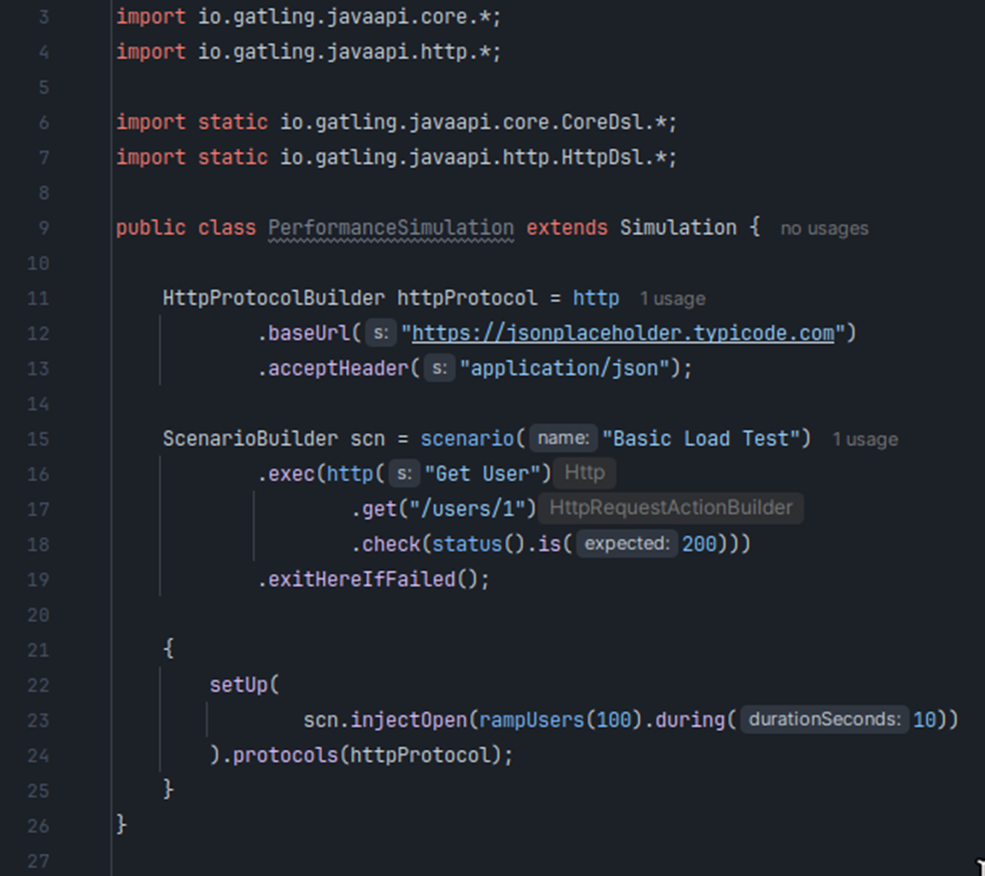
Fig. 4. Example of using the Gatling performance test
This Gatling script simulates 100 users accessing the API over 10 seconds, providing insights into response times and server performance.
Asynchronous Testing
For APIs that return responses asynchronously, use libraries like Awaitility.
Custom Request Interceptors
Interceptors are great for modifying requests or logging responses on the fly.
Closing Thoughts
Automated API testing with Java isn’t rocket science. It’s about leveraging the right tools, writing clean and maintainable code, and integrating seamlessly into your development workflow. As APIs evolve, so will your tests, ensuring your applications stay robust and reliable.
.png&w=384&q=75)
.png&w=640&q=75)